Converting CAD to STL
Important Parameters for Converting CAD to STL
Whether you’re new to CAD/CAM designing or an expert, it’s always good to brush up on your knowledge of the entire design process, especially when so much skill and technique is required to create beautiful designs. Saving the model you designed in a CAD program as an STL file is just one step in the entire process, but like all the steps, it’s an important one.
The STL file is what takes the surfaces in the CAD design and prepares them as a mesh of triangles. How accurately curved surfaces get printed depends on the number and size of these triangles. The number and size of the triangles is, of course, controlled by the designer who must set certain parameters when creating the STL file. By properly setting these parameters, you can assure that your design is printed without facets. Listed below are the parameters that must be set:
Chordal Tolerance/Deviation: The maximum distance between the surface of the original design and the tessellated surface (a checkered surface or a surface that looks like a mosaic) of the STL triangle.
Angle Control: This refers to the angular deviation allowed between adjacent triangles. With this setting the designer can increase tessellation, which is necessary for surfaces with small radii, as the smaller the radii the more triangles needed.
STL File Format: When you save the CAD as STL, you can usually choose between a binary or ASCII format. Binary format is preferable because it can capture more data, which results in a better 3D printout.
STL Geometry Check: Prior to having the STL file 3D printed, it’s always a good idea to check it first to make sure that it doesn’t contain any holes or gaps that might affect the quality of the 3D printout. You can do this by performing a geometry check on the STL using one of the different types of software available for this purpose; this software can fix the geometry of files with problems.
Much goes into CAD/CAM design and every step is important. Converting the CAD model to STL is just one step, but if you make sure you properly set the parameters listed above, you’ll help ensure a successful 3D print